





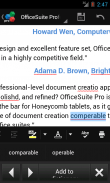

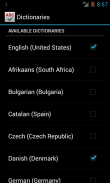

OfficeSuite QuickSpell

คำอธิบายของOfficeSuite QuickSpell
%%% This is an add-on product for OfficeSuite Premium and can work only together with OfficeSuite Premium %%%
Improve your typing accuracy and document editing in 40 languages with QuickSpell!
You will be able to fix misspelled words easily, by visually locating the underlined errors and correcting them by tapping on suggested replacement words.
Offered from the developer of the renowned OfficeSuite, QuickSpell is an add-on app for OfficeSuite Premium.
In addition to OfficeSuite Premium, QuickSpell will work with applications like Contacts, Calendar, Email, Facebook, etc. along with all spellcheck enabled Edit fields and Views.
Just make sure that Spell Checking is enabled in System Settings.
*** How is QuickSpell better than the other spelling tools? ***
* QuickSpell offers a range of languages not available in the standard Android spelling tool.
* QuickSpell is based on the well-known and proven Hunspell engine that is used in Chrome, Mac OS X, Firefox, OpenOffice and many others.
* QuickSpell uses a number of proven spell check algorithms such as Morphological analysis, Twofold suffix stripping, Extended affixes and Homonyms, thus dramatically improving the spell check efficiency.
* The spelling dictionaries in QuickSpell are developed and supported by large community efforts.
* You can download and store locally only dictionaries that you need.
* You are able to use entries from phone's Contacts list and standard Android user dictionary.
* QuickSpell has a built-in User Dictionary Editor for your convenience.
* Ability to copy and spell check text in the QuickSpell app
*** Supported Languages: ***
QuickSpell is available in more than 40 languages.
Users can download and use only spelling dictionaries of their choice.
English (Australia)
English (Canada)
English (United Kingdom)
English (United States)
German (Germany)
Italian (Italy)
French (France)
Spanish (Spain)
……………………………….
Albanian (Albania)
Bulgarian (Bulgaria)
Afrikaans (South Africa)
Catalan (Spain)
Croatian (Croatia)
Czech (Czech Republic)
Danish (Denmark)
Dutch (Netherlands)
Greek (Greece)
Estonian (Estonia)
Faroese (Faroe Islands)
Hebrew (Israel)
Hindi (India)
Hungarian (Hungary)
Indonesian (Indonesia)
Korean (Korea)
Lithuanian (Lithuania)
Latvian (Latvia)
Norwegian Bokmål (Norway)
Polish (Poland)
Portuguese (Brazil)
Portuguese (Portugal)
Romanian (Romania)
Russian (Russia)
Serbo-Croatian (Bosnia and Herzegovina, Croatia)
Slovak (Slovakia)
Slovenian (Slovenia)
Serbian (Serbia)
Swedish (Sweden)
Tamil (India)
Turkish (Turkey)
Ukrainian (Ukraine)
Vietnamese (Vietnam)
*** OS Version Support: ***
* Ice Cream Sandwich Android 4.0 or higher
* The software also works on all devices having Android 2.2 and later with supported by MobiSystems apps as OfficeSuite Pro.
Warning: QuickSpell cannot work as default Android spell checker on heavily customized Android distributions, such as for example Samsung TouchWiz devices. Users with such devices might not be able to see Android Spell Check settings screen and thus not being able to benefit from QuickSpell in the built-in Android applications. However, QuickSpell will continue to work with MobiSystems OfficeSuite Pro.
Please note that on some customized Android 4.0.x device restart might be needed after the initial installation, in order for QuickSpell to appear in Android Spell Checker settings.
*** How to activate QuickSpell? ***
After installation, go to Settings->Language and input->Spell checker (if available on your device) in order to select QuickSpell as default Android spell check provider.
*** Privacy Statement ***
At MobiSystems we take your privacy very seriously – QuickSpell will never collect your personal data, like passwords or credit card numbers. Internet access permission is used to download dictionaries only.
</div> <div jsname="WJz9Hc" style="display:none">%%% นี้เป็น add-on ผลิตภัณฑ์สำหรับ OfficeSuite รีเมี่ยมและสามารถทำงานได้เพียงร่วมกับ OfficeSuite รีเมี่ยม %%%
ปรับปรุงความถูกต้องพิมพ์ของคุณและแก้ไขเอกสารใน 40 ภาษาด้วย QuickSpell!
คุณจะสามารถที่จะแก้ไขคำที่สะกดผิดได้ง่ายโดยการมองเห็นตำแหน่งที่ขีดเส้นใต้ข้อผิดพลาดและแก้ไขได้โดยการแตะที่คำแนะนำการเปลี่ยน
เสนอจากนักพัฒนาที่มีชื่อเสียง OfficeSuite, QuickSpell เป็น app add-on สำหรับ OfficeSuite รีเมี่ยม
นอกจาก OfficeSuite พรีเมี่ยม QuickSpell จะทำงานกับการใช้งานเช่นรายชื่อ, ปฏิทิน, อีเมล์, Facebook, และอื่น ๆ พร้อมกับตรวจการสะกดใช้งานแก้ไขเขตข้อมูลการเข้าชม
เพียงให้แน่ใจว่าการตรวจสอบสะกดที่ถูกเปิดใช้งานในการตั้งค่าระบบ
*** วิธี QuickSpell ดีกว่าเครื่องมือการสะกดคำอื่น ๆ ***
* QuickSpell มีช่วงของภาษาไม่สามารถใช้ได้ในเครื่องมือการสะกด Android มาตรฐาน
* QuickSpell จะขึ้นอยู่กับที่รู้จักกันดีและพิสูจน์เครื่องยนต์ Hunspell ที่ใช้ใน Chrome, Mac OS X, Firefox, OpenOffice และอื่น ๆ อีกมากมาย
* QuickSpell ใช้จำนวนของการพิสูจน์แล้วว่าขั้นตอนวิธีการตรวจสอบตัวสะกดเช่นการวิเคราะห์ทางสัณฐานวิทยา, สองเท่าต่อท้ายลอก affixes ขยายและคำพ้องเสียงดังนั้นการปรับปรุงประสิทธิภาพในการตรวจสอบการสะกด
* การสะกดคำในพจนานุกรม QuickSpell มีการพัฒนาและการสนับสนุนจากความพยายามของชุมชนขนาดใหญ่
* คุณสามารถดาวน์โหลดและเก็บพจนานุกรมเฉพาะในประเทศที่คุณต้องการ
* คุณสามารถใช้รายการจากรายชื่อผู้ติดต่อของโทรศัพท์และมาตรฐานของ Android ผู้ใช้พจนานุกรม
* QuickSpell มีในตัวพจนานุกรมผู้ใช้แก้ไขเพื่อความสะดวกของคุณ
* ความสามารถในการคัดลอกและตรวจสอบการสะกดข้อความในแอพพลิเค QuickSpell
ภาษาที่รองรับ *** ***
QuickSpell สามารถใช้ได้ในกว่า 40 ภาษา
ผู้ใช้สามารถดาวน์โหลดและใช้การสะกดพจนานุกรมเฉพาะของทางเลือกของพวกเขา
อังกฤษ (ออสเตรเลีย)
ภาษาอังกฤษ (แคนาดา)
อังกฤษ (สหราชอาณาจักร)
ภาษาอังกฤษ (สหรัฐอเมริกา)
เยอรมัน (เยอรมนี)
อิตาลี (อิตาลี)
ฝรั่งเศส (ฝรั่งเศส)
สเปน (สเปน)
....................................
แอลเบเนีย (แอลเบเนีย)
บัลแกเรีย (บัลแกเรีย)
แอฟริกา (แอฟริกาใต้)
คาตาลัน (สเปน)
โครเอเชีย (โครเอเชีย)
เช็ก (สาธารณรัฐเช็ก)
เดนมาร์ก (เดนมาร์ก)
ดัตช์ (เนเธอร์แลนด์)
ภาษากรีก (กรีซ)
เอสโตเนีย (เอสโตเนีย)
แฟโร (หมู่เกาะแฟโร)
ภาษาฮิบรู (อิสราเอล)
ภาษาฮินดี (อินเดีย)
ฮังการี (ฮังการี)
อินโดนีเซีย (อินโดนีเซีย)
เกาหลี (เกาหลี)
ลิทัวเนีย (ลิทัวเนีย)
ลัตเวีย (ลัตเวีย)
นอร์เวย์Bokmål (นอร์เวย์)
โปแลนด์ (โปแลนด์)
โปรตุเกส (บราซิล)
โปรตุเกส (โปรตุเกส)
โรมาเนีย (โรมาเนีย)
รัสเซีย (รัสเซีย)
ภาษาเซอร์เบียและโครเอเชีย (บอสเนียและเฮอร์เซโก, โครเอเชีย)
สโลวัก (สโลวาเกีย)
สโลวีเนีย (สโลวีเนีย)
เซอร์เบีย (เซอร์เบีย)
สวีเดน (สวีเดน)
ภาษาทมิฬ (อินเดีย)
ตุรกี (ตุรกี)
ยูเครน (ยูเครน)
เวียดนาม (เวียดนาม)
*** สนับสนุนรุ่น OS: ***
* ไอศครีมแซนวิช Android 4.0 หรือสูงกว่า
* ซอฟต์แวร์ที่ยังทำงานบนอุปกรณ์ทั้งหมดที่มี Android 2.2 และต่อมามีการสนับสนุนโดยแอพพลิเค MobiSystems เป็น OfficeSuite Pro
คำเตือน: QuickSpell ไม่สามารถทำงานได้เป็นค่าเริ่มต้นตรวจสอบการสะกดของ Android ในการกระจายของ Android ที่กำหนดเองอย่างหนักเช่นตัวอย่างเช่นอุปกรณ์ Samsung TouchWiz ผู้ใช้ที่มีอุปกรณ์ดังกล่าวอาจจะไม่สามารถที่จะเห็นหน้าจอการตั้งค่าการตรวจสอบ Android สะกดและดังนั้นจึงไม่สามารถที่จะได้รับประโยชน์จาก QuickSpell ในตัวในการใช้งาน Android อย่างไรก็ตาม QuickSpell จะยังคงทำงานร่วมกับ MobiSystems OfficeSuite Pro
โปรดทราบว่าในบางส่วนที่กำหนดเอง Android 4.0.x อุปกรณ์เริ่มต้นอาจจะต้องหลังจากการติดตั้งเริ่มต้นเพื่อให้ QuickSpell ปรากฏให้เห็นในการตั้งค่าการตรวจสอบ Android สะกด
*** วิธีการเปิดใช้งาน QuickSpell? ***
หลังจากการติดตั้งให้ไปที่ตั้งค่า> ภาษาและ Input-> ตรวจสอบการสะกด (ถ้ามีอยู่บนอุปกรณ์ของคุณ) เพื่อเลือก QuickSpell เป็นค่าเริ่มต้นให้บริการการตรวจสอบ Android สะกด
นโยบายความเป็นส่วนตัว *** ***
ที่ MobiSystems เราใช้ความเป็นส่วนตัวของคุณอย่างจริงจังมาก - QuickSpell จะไม่เก็บรวบรวมข้อมูลส่วนบุคคลของคุณเช่นรหัสผ่านหรือหมายเลขบัตรเครดิต สิทธิ์ในการเข้าถึงอินเทอร์เน็ตจะใช้ในการดาวน์โหลดพจนานุกรมเท่านั้น</div> <div class="show-more-end">


























